The virtual event market is thriving as virtual events have become the benchmark in recent years. And with the massive rise in the take up of virtual event platforms, software developers are also pushing the technology forward, adding beyond standard features to ensure an installed customer base.
Because those traditional ways of arranging virtual conferences or meeting with the same old video calling tools no more add the “wow” factor. Features like live streaming, live chatting, detailed attendee activity analytics, and monetisation options have become some ‘must-have’ tools every organiser looks for. After all, the platform they choose can make all the difference.
Below, we discuss one such robust virtual event management software with an all-in-one solution that provides all the flexibility, options, and user-friendliness one needs to run an online event successfully.
An intuitive virtual event platform with a powerful ticketing solution
EventBookings is one of the leading virtual event registration and ticketing software. This intuitive and easy to navigate software is fully packed with unique features that let the organisers arrange hassle-free event management, giving attendees a seamless online experience. Event organisers can set up a wide variety of online events ranging in different categories, including film and entertainment, entrepreneurship, education and training, business, arts, and many others. Also, the fantastic features of this built-in platform make the planning and managing process much more straightforward to make it run with just a few clicks.
Let’s check more of the critical features of EventBookings to find out why you should consider hosting with EventBookings to set your next event for success.
⬖ Interactive event details page
Create an outstanding event page for your next event with EventBookings
EventBookings provides a clean layout to create an impactful event page to display all needed information, including event name, feature images, date, time, duration and ticket price. In the “about this event” section, you can provide a detailed description of your event, while through the “view profile” and “contact” options, potential visitors can approach you. Also, using EventBookings, you can offer your attendees the share, save and add-to-calendar button on your event page to ensure they won’t forget your event.
⬖ Customisable registration form
As an organiser, you can use EventBooking’s form builder facility to create a customised registration form. From your attendee’s email address to location, date of birth, to contact number, you can gather any of your attendee’s information you want to collect. All you need to do is select those areas of information you want to include on your registration forms and request attendees to submit that information while registering for your event.
⬖ Event page customisation option
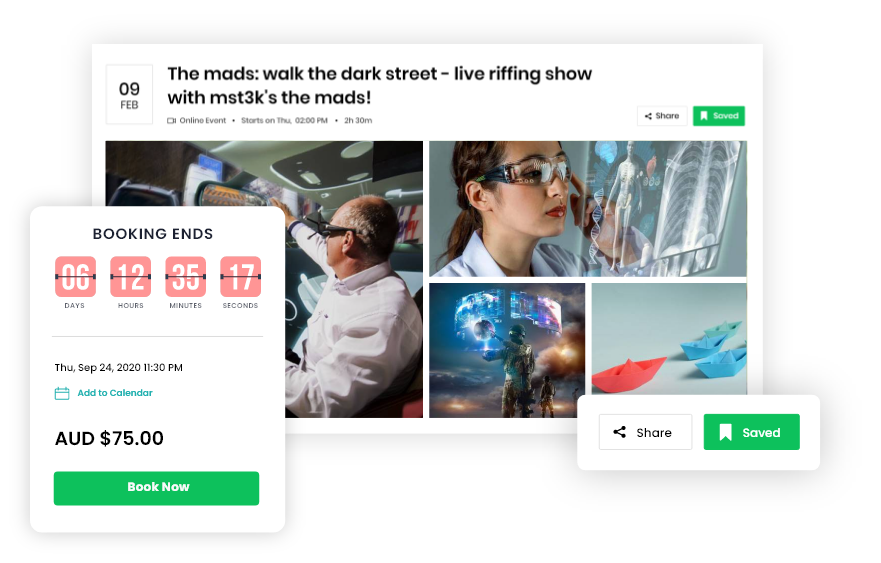
EventBookings provide you with the chance to choose up to 5 hero images as your event banner. Since your event page will be the first thing attendees see, you can use the opportunity to make a great first impression by putting images that explain your event the best. You can choose any suitable event template among the four available templates to determine your event’s layout and background. Also, after publishing, you can edit your event details that are visible on your event page until selling your first ticket.
⬖ Smart ticketing option
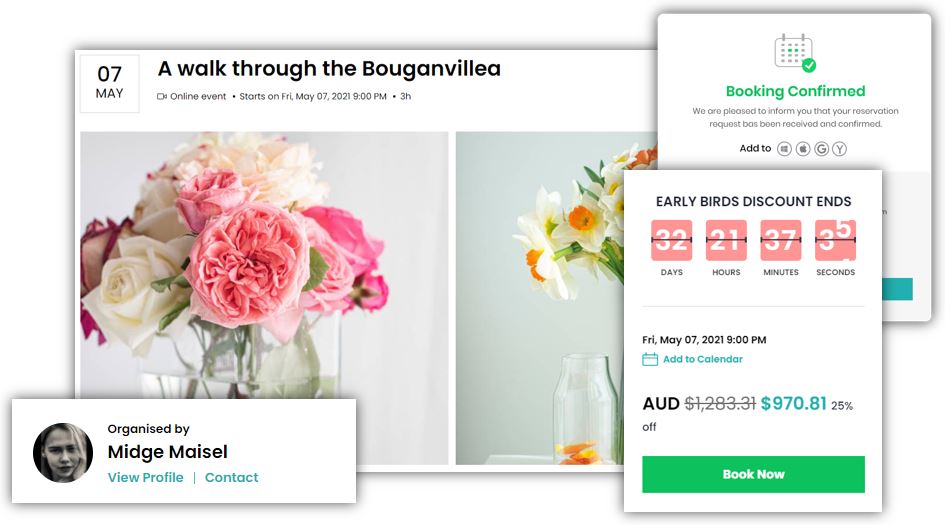
With EventBookings, you can monetise your event by pricing your event tickets smartly. Also, this virtual event ticketing software gives you the option to fix the number of attendees. Then while pricing your event, you can provide an early bird discount offer setting the amount and discount end date for booking early at your event.
⬖ Multiple ticket types
Single ticket or group ticket, you can avail both types of ticketing options with EventBookings. You can sell single tickets independently, customising the availability and price of each ticket. Also, introduce group ticketing to sell tickets in a bundle. Here, you can put restrictions on the number of tickets an attendee can purchase and the total number of tickets per group.
⬖ Flexible pricing model
For the free events, EventBookings doesn’t require any service fees. However, alongside the basic plan, a premium plan includes some significant premium features. So EventBookings will charge you only if you sell tickets, and if you choose to pass on that service charge to the attendees, you can easily add the service charge to the ticket price. But if you don’t pass on your service charge, the fees will be withdrawn from your ticket revenues.
⬖ Email campaign builder
The email campaign feature of EventBookings allows you to send promotional or informational emails to your attendees or prospects. You can either choose and customise any of the templates from pre-created campaign emails or create a completely new one by yourself. You will have the complete flexibility to customise the email name, subject and time and select the contact list to whom you want the email to be sent.
⬖ Built-in video conferencing platform
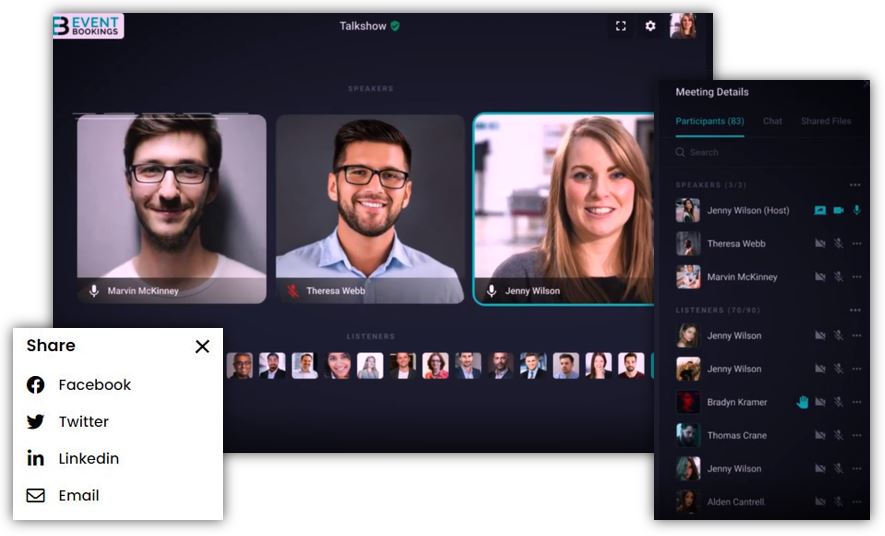
EventBookings has its own built-in, independent video conference platform that can save you both time and cost because you don’t have to look for another platform to host your event. In addition, this platform can turn any online event more productive and engaged as it supports screen sharing, file sharing, HD video and audio streaming, along with a bunch of engaging tools.
⬖ Live streaming
Create and host event sessions online, sell tickets and earn money.
Live streaming your event with EventBookings is an easy 3 click step. While conducting your event, all you need to do is click on the three dots shown on the bottom panel of your screen. After selecting the live streaming option, you have to enter the live stream server URL and press the “start live stream” button to go live. You can choose both YouTube and Facebook as your live streaming platform.
⬖ Marketing automation
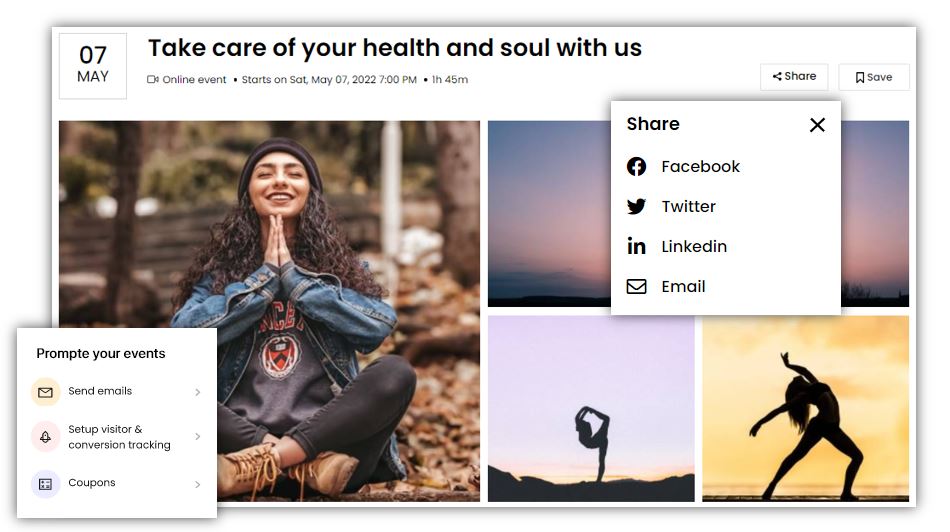
With EventBookings, you can easily launch, share and follow up on your event on different social media sites, which include Facebook, Twitter, LinkedIn and email. Such as using email marketing tools, you can deliver emails to all your attendees at the same time. Also, you can create a custom email list scheduling the time and date.
⬖ Clone event option
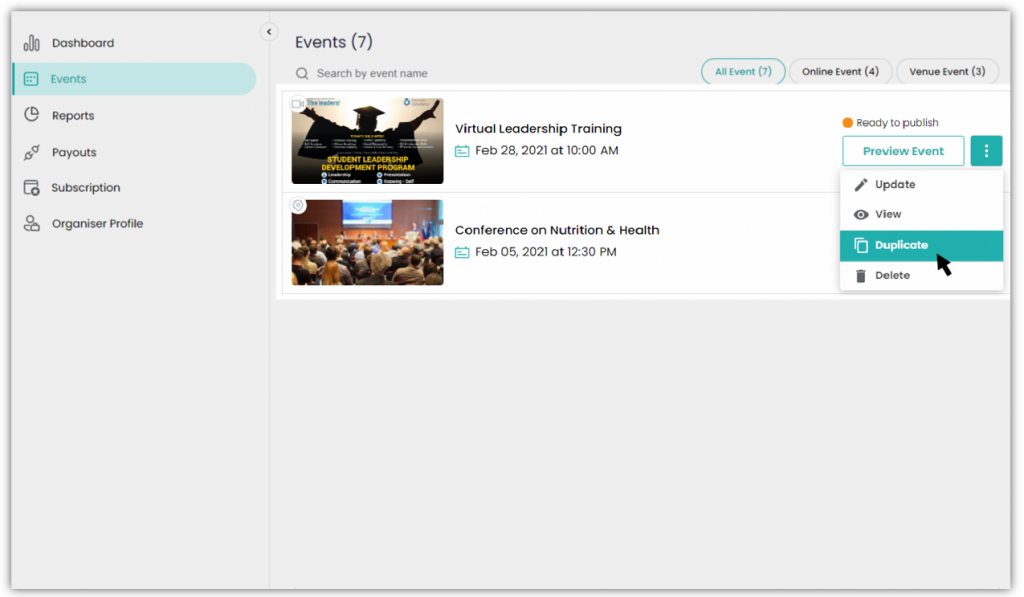
EventBookings gives the flexibility to create similar events multiple times. You can replicate any of your previously published events effortlessly, saving time and effort. Also, if you want to edit some information about your duplicate events, such as event name, description or date, you can easily change those.
⬖ Event recordings

Using EventBookings, you can record your entire event and save it to your Dropbox account or iCloud. Once you upload your live stream file to your account, you can gain access to it whenever you want. And the link will also be visible on the event page so the attendees can have access to watch and download the event as well.
⬖ Speaker invitation
Selecting the talk-show template of EventBookings, you can invite up to 4 speakers to your event. Once your event is created, you can add your speaker’s detail with image, name, email (which EventBookings uses to send the speaker’s invitation) and description.
⬖ Private and public chatting
The embedded video conferencing platform of EventBookings makes the interaction easier both for the organisers and attendees. For example, you can moderate both the public and one-to-one private chats without causing any inconvenience to others. Also, if you have a speaker at your event, you can use the private chat feature to communicate with your speakers.
⬖ Mobile optimised
EventBookings is fully optimised and ensures that your event page looks perfect on all devices. Important buttons such as the booking button, share and save button or add on the calendar button all will be placed in the appropriate position. The iOS and Android apps of EventBookings are also available, which you can use to make the managing and monitoring process much more manageable.
⬖ Integrated payment system
EventBookings use the integrated payment system powered by SecurePay along with Stripe to ensure a safe transaction. If you are a resident of Australia, you will receive all your revenue to your bank account, and if you are not residing in Australia, your transaction will be done through your Stripe account. In addition, EventBookings offer advance fraud protection and PCI DSS compliance to ensure a fast and safe payment procedure.
⬖ Smart reporting and performance analytics
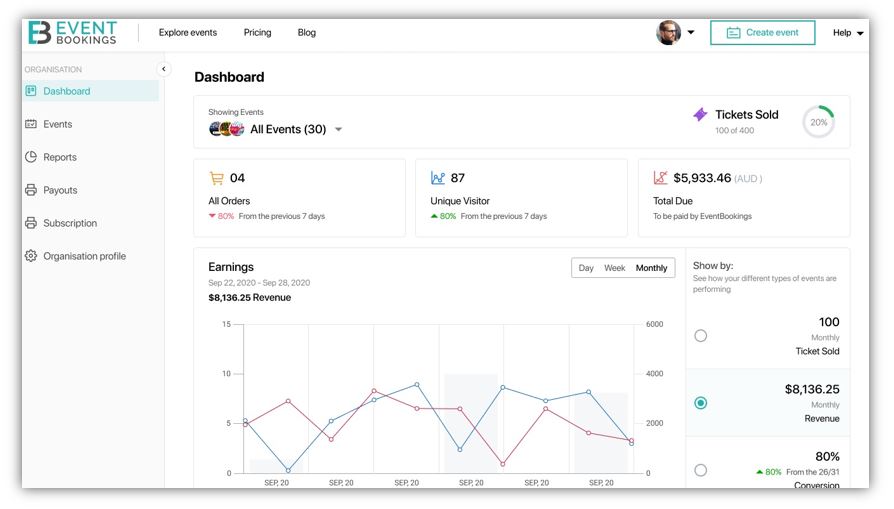
You can gather every insight, from the number of total visitors to unique visitors to their average duration to the number of tickets sold through your event dashboard, while your organisation dashboard will show you the total amount of revenues, orders, page views and ticket sales. And enabling the tracking option, you can track your visitors from Facebook, Google Ads and Google Universal Analytics. Also, you can gather information like the sale leads or engagement scores utilising the smart reporting option.
An all-in-one event platform with a wide variety of planning, promoting and running tools
No doubt, EventBookings is one trusted platform that can assist you in responding to the ever-changing event industry needs. The built-in event ticketing and managing platform with countless engaging tools and features are what you would need to create an end-to-end solution for your virtual event.
Whether to sell your virtual event tickets in a hassle-free mode or to engage your live audiences with dynamic interaction, EventBookings will give you the exact level of support you will need to deliver an ideal virtual experience.




